An FAQ page is an essential component of any eCommerce store. It provides customers with the information they need to make informed decisions about their purchases and helps customer service teams by providing quick answers to common questions. But how can you ensure that your FAQ page is optimized for success?
Let’s look at some best practices for building and optimizing your eCommerce FAQ page.

Use the data to identify your most frequent questions
Write down all questions received by your potential customers through support tickets, social media, and Customer Support. After you gather all data, put together a list of questions, and sort it by frequency to identify which areas aren’t well-covered on your site.
Organize Your Content Strategically and Easy to Find
The key to creating a successful FAQ page is to organize it strategically. This means that you should group related topics together so that customers can quickly find what they are looking for. Additionally, categorizing your content into sections like “Shipping & Returns” or “Product Information” will help customers easily navigate through the page and find the relevant information they need.
Provide Clear & Concise Answers
Your answers should be clear and concise, without any unnecessary filler text. Keep in mind that customers visit an FAQ page when they have a specific question, so make sure your answer gets right to the point. Additionally, avoid using overly technical or jargon-filled language when possible; customers shouldn’t have to search through long paragraphs of confusing text just to find the answer they need.
Include Helpful Links & Images When Possible
Although text-based answers are important, don’t be afraid to include helpful links or images when possible! Including links allows customers to explore related topics more deeply and provides them with additional resources if needed. Additionally, including images such as product photos or screenshots can help clarify complex topics or provide visual examples of processes like returns or exchanges.
Monitor and update your FAQ sections
If you want to address your customer’s concerns quickly, it’s essential to continuously monitor and update your website’s FAQ sections.
Start with Hotjar recordings and heatmap analysis to see how users are interacting with your website. Are they finding everything they need through a few clicks? How long are they staying in individual sections? After that, take some time to go over Google Analytics.
Don’t forget to take a look at the search terms to see if there are any unanswered questions!
Another valuable source of information is your Customer Service. Check if there are any new or repeated concerns covered within the FAQ section. If there are, make sure to revise the answers because they may not be precise enough.
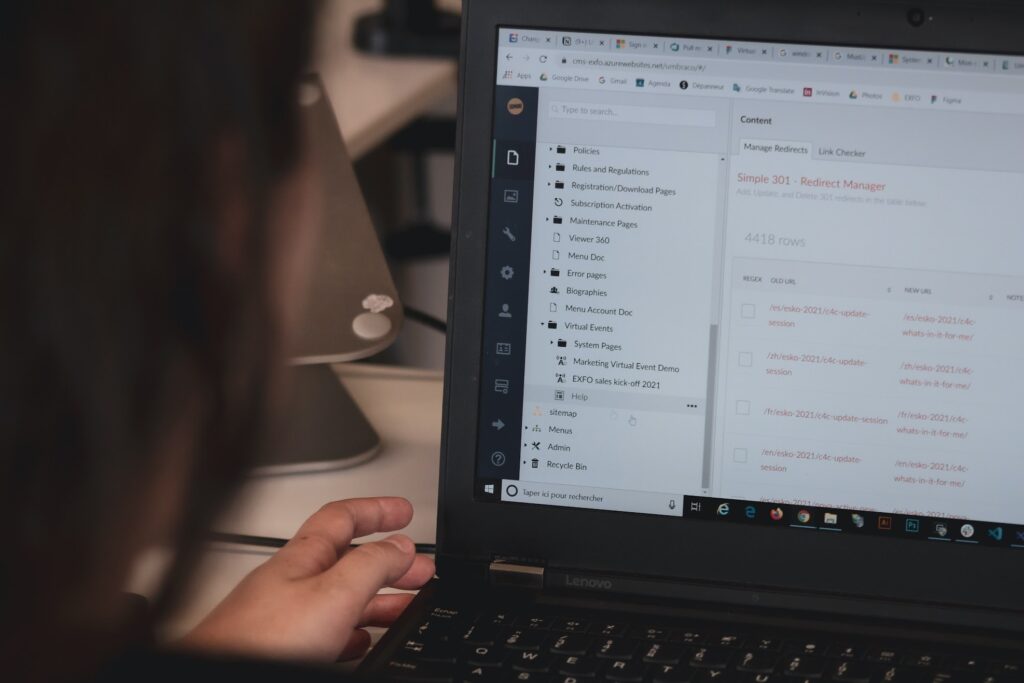
Include a small excerpt into FAQ and link to the full page
The excerpts give your readers a taste or teaser of a full guide or article. When visitors see an excerpt that grabs their attention and they see if that’s what they’re looking for.
If you write longer articles, or if your posts have several images or videos, showing excerpts can make your blog page easier for visitors to browse and navigate.
Include FAQ link in email communications
Some of the questions may not be so easy to answer briefly – you might want to provide context or additional information to make them more informative. Not everyone will need it though so you can simply add relevant links to various emails while replying to clients’ questions. This way, visitors who feel the need to learn more, can do it by following the link provided.
This would also help shoppers navigate your store and drive visitors to other pages on your website.
Higher customer satisfaction
One of the greatest building blocks of any relationship is the establishment of trust. Customers who can see your attempts to be transparent about addressing queries will consider your business trustworthy. This improves the perception customers have about your brand and also instills confidence, which leads to loyal customers who will return time and time again due to their positive shopping experiences.
Reduced workload on your customer service team
FAQ pages free up time for customer support team members by deflecting all the simple frequently asked questions that would otherwise find new life as tedious tickets. Your agents don’t need to spend hours of their day answering questions about your return policy, your shipping rates, or your customer’s order status.
Potential for SEO content optimization
FAQ pages also contribute value to your company’s SEO efforts. FAQ pages, and especially more in-depth help center articles, are great places to include keywords relevant to your business. If properly search-optimized, your FAQ page can be another entry point into your website from a search engine results page.
The person who searched the question might click on this link, find their answer, explore the website, remember the brand, and eventually return to make a purchase.
An optimized FAQ page is essential for any successful eCommerce store. By organizing it strategically, providing clear and concise answers, and including helpful links and images where possible, you can ensure that shoppers will have all the information they need before making a purchase decision—and ensure that customer service teams don’t get overwhelmed with repetitive questions from shoppers who couldn’t find what they were looking for on the page. Following these best practices will help you create an effective and efficient FAQ page for your online store!